Liven up your blog or a page of your website with a Pinterest widget like this!
It's a dynamic link so it may take an extra second to load but it will display your latest Pins with a link to your Pinterest account for readers to browse through more of your images, recipes, videos, etc.
To showcase your Pins, log in to your Pinterest account and use the drop-down menu at the top right; click on Make a widget, as shown in the screen capture snippet on the right.
You are then provided with a couple of lines html code that can be inserted into the html of your website or blog.
If you know html, this code is customisable to be wider, shorter, taller or thinner but if you haven't a clue what html is or where to find it, read on...
Google Blogger/Blogspot: there is a choice of Compose or HTML button above the content area of your post, to the left. Use the HTML button to paste the code then return to Compose mode to complete your post.
WordPress Blog: There is a choice of Visual or Text tab immediately above-right of the content panel. Use the Text button to paste the code then return to Visual mode to complete your post.
WordPress Website: follow the instructions for WordPress Blog or - depending on your theme - you may be able to paste into a widget area.
Other CMS Websites will have similar means of switching between HTML and WYSIWYG. You may need to contect your website designer for instructions.
HTML-coded Website: Unless you have the appropriate development tools and skills, you will need to refer to your website designer.
Visit Bee's profile on Pinterest.
Customising the size: keep the original Pinterest code so that you can re-insert it if necessary.
In HTML/Text mode, you may find the following numbers in the html:
" data-pin-board-width="400" data-pin-scale-height="200" data-pin-scale-width="80" "
and play around with them until you are happy with the result, e.g.
" data-pin-board-width="695" data-pin-scale-height="133" data-pin-scale-width="78" "
Have fun pinning and showing off your new skills!

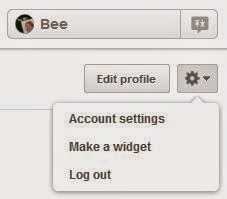
No comments:
Post a Comment