Have you tried editing the details of your Google Maps entry? It has become so complicated now!
Also, did you know that Bing accesses the Google Maps data rather than bother with their own? So getting an accurate Google Maps Entry is important.
One of our clients has moved their head office and they noticed that their entries on Google and Bing are out of date. They are unaware of having an account for it (and we couldn't find one) so they've asked us to set one up and manage it for them. That's the easy bit!
Listed below are some of the hoops we're having to go through.
Having edited the details, we were presented with this message:
If anyone finds an easier way to Get Verified and have the correct address information shown on Google and Bing, please let us know!

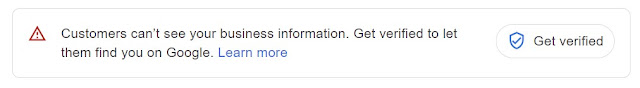







No comments:
Post a Comment